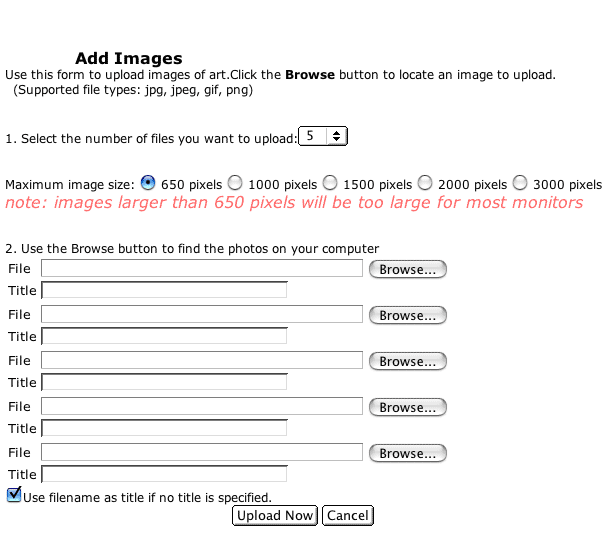| Information Upload | logout |
The Basics Getting Started |
Images Preparing images Uploading images Editing image info |
Other Tasks Exhibits Texts Artist profiles |
| Menus moving menu items Rebuilding the menus |
| Manage site look Edit the look of the site |
|
||||||
The add images page
During the upload
Having many image sizes allows greater flexibility in the presentation. The sizes are:
In addition to uploading the image, some information about the
image is loaded into a database
|
||||||

| The Basics Getting Started |
Images Preparing images Uploading images Editing image info |
Other Tasks Exhibits Texts Artist profiles |